Adding any loop to Logic Pro X in sync with your project
If you've ever watched users of Ableton or Bitwig drag any loop onto their projects with ease you may have wondered why Logic only does this with Apple Loops.
In fact, Logic has had this functionality for a while - It just takes a moment to setup. As an added bonus, instead of using the older Apple Loop code ( derived from the old Acid DAW we believe), the loops will import pre-warped using Logic's Flextime. This uses the now legendary Z-plane technology and will work better for you than Apple loops ever can.
Here's how to set this up:
1 - Where the tempo is displayed in Logic, Click on the word 'keep':
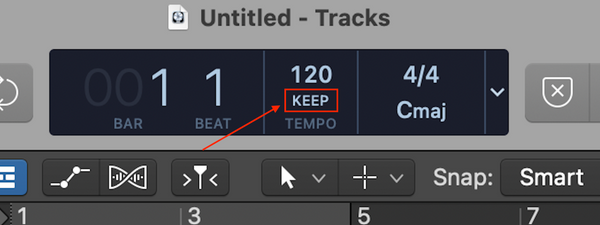
2 - A menu will appear, Select this option shown in blue “Smart Tempo Project settings“
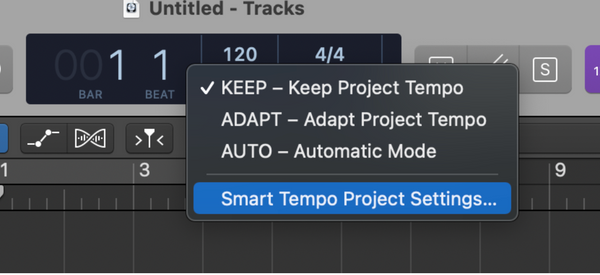
3 - On the window that appears, Change the two options shown here so they look as follows: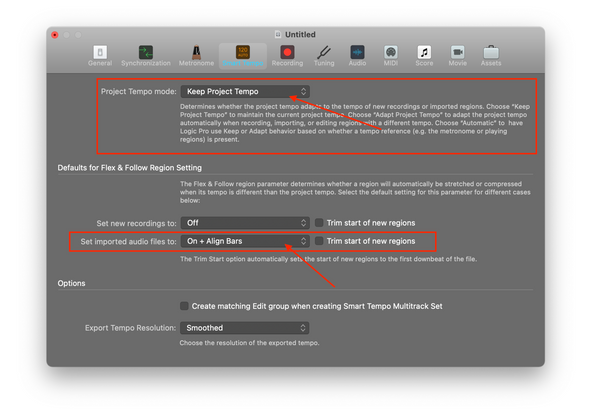
4 - Now you are setup to import any loops from your sample library in time with your project. You can actually now drag and drop from “finder" or use the Logic internal file browser. To do the latter, click on this icon in the top right of Logic’s GUI:
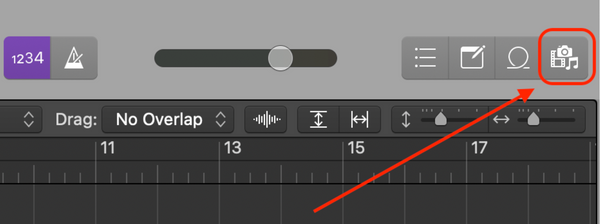
5 - Now click on the “all files" tab to get to your entire filing system: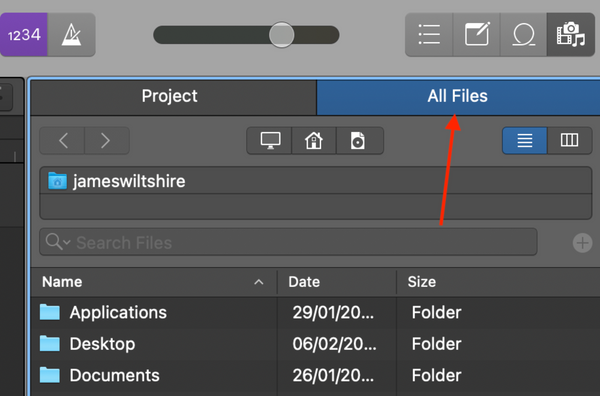
As an example, I’m going to import a loop from my desktop - it’s 80 bpm and shown here in blue:
I can just drag it from the browser onto the arrangement and it syncs to the current tempo ( 95 ) perfectly: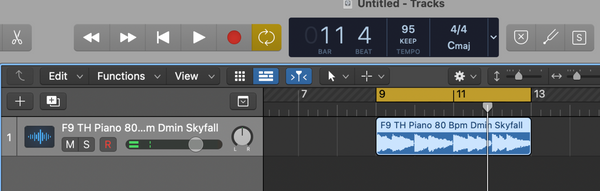
The loops will be imported into the project in flex time mode - that’s how the time stretch is working. This is a piano part and not a drum part so I need to change the flex mode. Click on the flex icon:
You can now change the Flex mode to a better algorithm for complex melodic material Polyphonic mode works best for any form of music or FX. Beats or slicing mode for drums and percussion.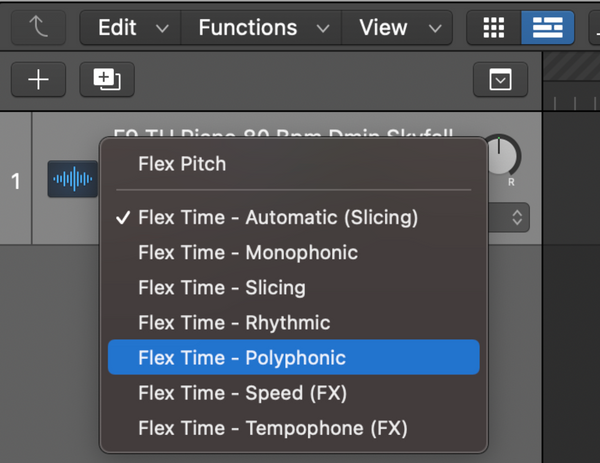
As the Key may not be correct for your track, you can transpose it from the standard Logic region parameters and even add a quantise map:
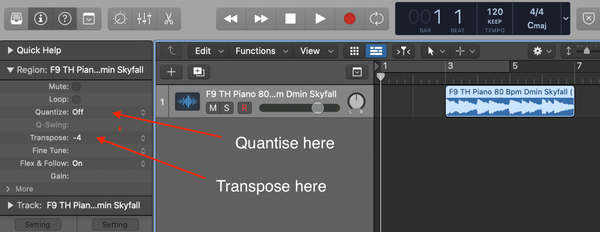

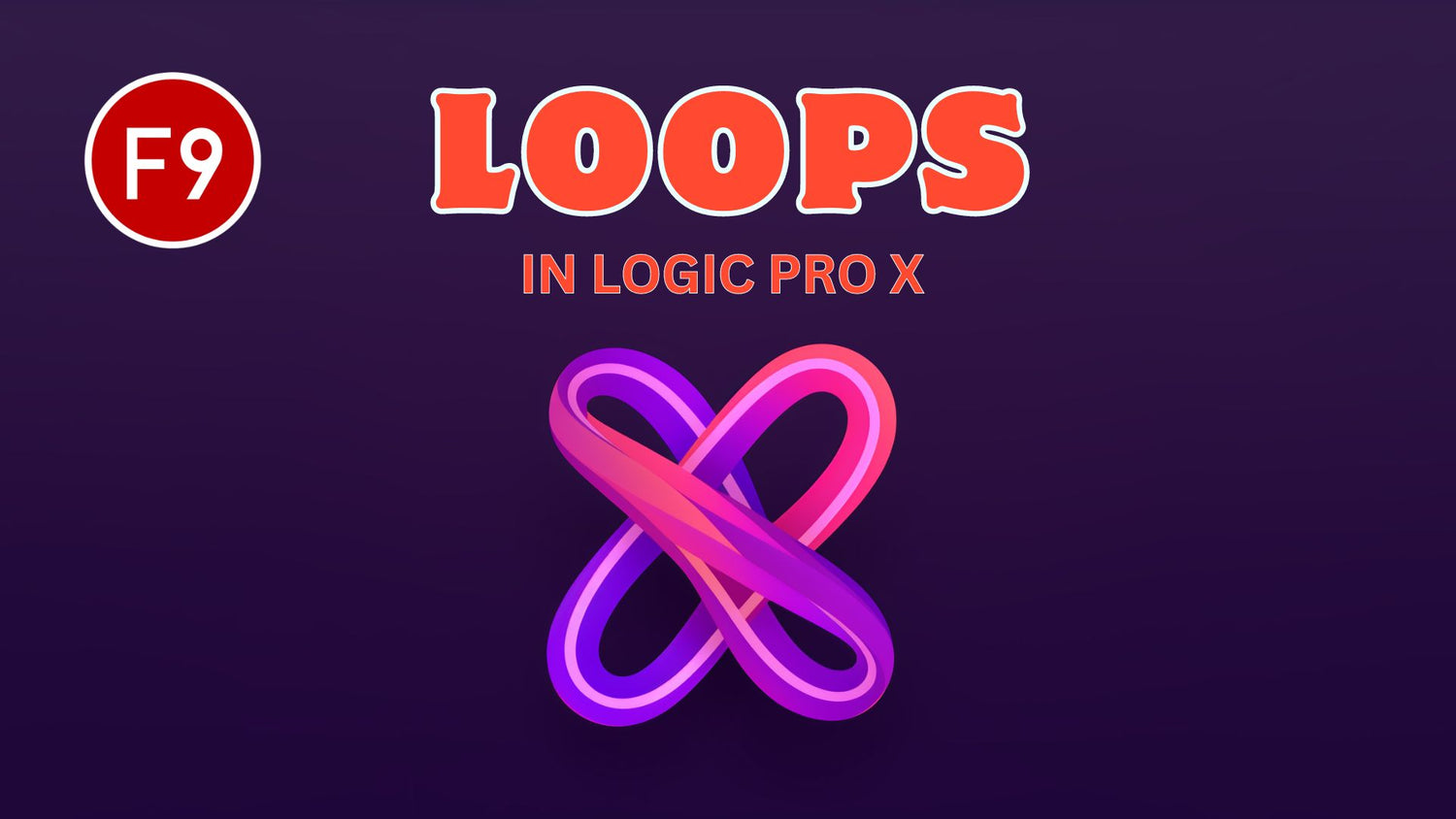
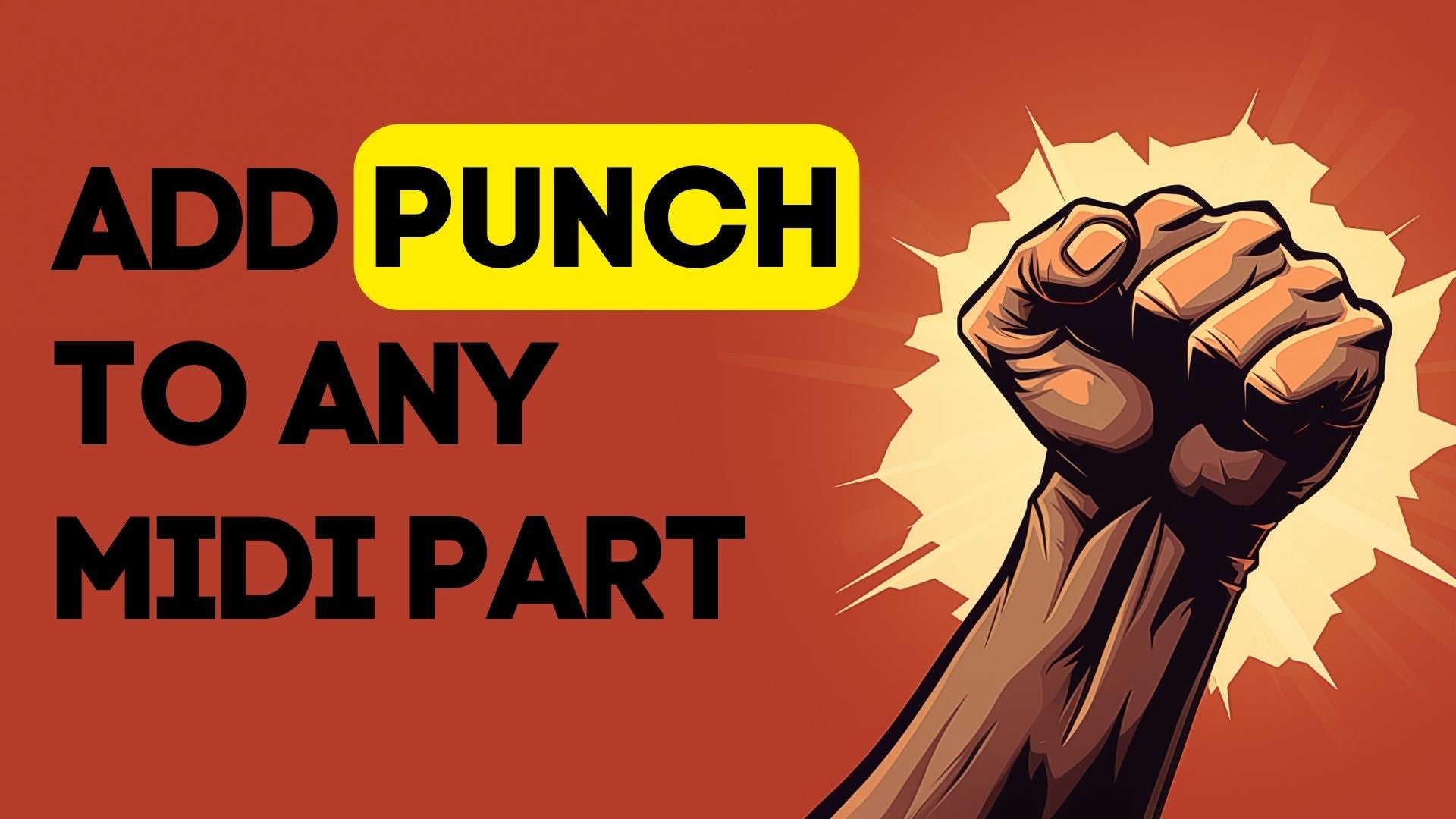

Leave a comment
This site is protected by hCaptcha and the hCaptcha Privacy Policy and Terms of Service apply.